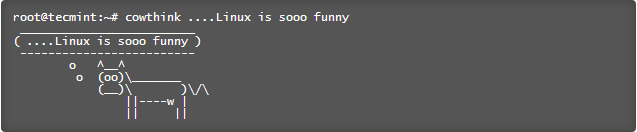Technology moves rather fast, that we are sure of. You buy a brand new computer, cell phone or tablet, and that lasts you approximately a year (minimum) and around 3 years (maximum) before being outdated, old technology. However, as fast as technology moves now, it will move significantly quicker in the future. Today’s post will be a fun post that examines how far we could go in the next 8 years and beyond.
The reason why technology will advance even more rapidly in the future mainly revolves around the upcoming of the technology generation. Many of today’s children and youth simply grow up being exposed to technology. Thus, these kids learn a lot about technology as they grow, during their developmental stages where they can learn rather rapidly.
With technology now, more than ever being a part of everyday life, much of the youth actually take to it quite quickly. Today’s kids are growing up learning things on iPads and Android tablets. Additionally, many of these children can tell you the best Linux distro to use for a certain application, where I definitely could not make a quality recommendation.
That being noted, the future of technology is bound to be both bright and impressive. Here are some things we could see in the distant, but not too distant future. Time goes by quickly.
Touchscreen World:This concept video by MyOffice365 offers a unique perspective of what many consumer devices such as tablets and smartphones could be like in 2020. However, for these kind of advancements, it may be closer to 2025. Still, a very interesting concept video.
Tech in Everyday Life:Here’s another interesting concept of what technology may be like in the future. This video demonstrates several possibilities for 2020 and beyond, and is more focused on how technology could assist in everyday life. Many of the ultra wealthy can likely afford slightly similar technologies now, but this video demonstrates not just a smartphone, but a smarthome.
Microsoft Vision Future Concept:
The Microsoft Vision Future Concept video is a project by Microsoft that demonstrates some business technology concepts that we may be able to reach within the next 10 years.
Productivity Future Vision 2021:The productivity future vision video gives a prediction simulation of how simple, core technological concepts of today, such as cloud storage, could evolve to by 2021. Another very interesting video and rendition on what the future may hold.
Apple Products in 2020 and Beyond:
Here’s an interesting concept video based on the progression that one device, the MacBook Pro, could make over the next 10 years.
Additionally, if we are able to move beyond the smartphone, the future may be a place of holographic, wearable devices such as this Apple Black Hole concept. Now, that is multi-touch!
Of course, companies like Microsoft, Apple and Google may not even be around in 2020, as that is still quite far away. Thank you for stopping by the site for today’s post which is more of a fun post that is focused on concepts and the future of technology. Enjoy!